Adobe’s ‘Build an app in a week’ For India
May 19, 2010 1 Comment
Adobe is conducting 9 online seminars at times that are convenient for people in India.
- June 7th : 16:30 – 17:30
Erase the Designer to Developer gap: Adding interactions to your design with Serge Jespers - June 7th : 20:30 – 21:30
Connecting your design to PHP services with Mihai Corlan - June 8th : 16:30 – 17:30
Connecting a web application to a J2EE backend using Flash Builder 4 with Michael Chaize - June 8th : 20:30 – 21:30
Working with Flash CS5 components in your Flash Builder 4 project with Mike Jones - June 9th : 16:30 – 17:30
Going multi-user with P2P in Flash Player 10.1 with Tom Krcha - June 9th : 20:30 – 21:30
Developing multi-user applications with LiveCycle services with Tom Krcha - June 10th : 16:30 – 17:30
Bringing web Applications to the desktop with AIR 2.0 with Piotr Walczyscyn - Jun 10th : 20:30 – 21:30
Code once and run on multiple mobile devices with Mark Doherty
Build an app in a week is intended to teach you about the Adobe® Flash® Platform, including Adobe® Flex®, Adobe® Flash® Builder™, Adobe® AIR®, Adobe® Flash® Player, and how it integrates with Adobe® Creative Suite® 5 technologies. This weeklong event features free, live webinars presented by Adobe technology experts. See live demos and have your questions answered by the experts during interactive Q&A sessions.
- Web designers
- Web developers
- Application developers
- Rich Internet Application developers
- Interactive design specialists
What you will learn
By attending this e-seminar series you will be able to create your own Rich Internet Application at the end of the week, using all the power of Flash Platform, in combination with the device and technology of your choice.
What Do You Need to Participate?
Online live webinars are scheduled events simulcast over the web via Adobe Acrobat Connect Pro. You’ll need a computer with a browser, Adobe Flash player and Internet connection. Voice-Over IP will broadcast over your computer. Access details will be provided once you register.
You can find more detail on the registration site here: http://www.adobe.co.uk/appinaweek




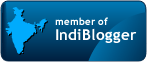

Recent Comments