Loading Flex Skins at Runtime
July 29, 2006 1 Comment
The Kiwi Project: There are lots of great resources out there on how to skin your Flex applications. Quick recap: Flex supports two approaches to skinning: graphical and programmatic. Graphical skinning involves creating graphical assets in Flash, Photoshop, Fireworks, etc. and embedding them in your Flex application. Programmatic skinning involves creating an ActionScript class which defines the skin for a control. As you might guess, graphical skinning is easier, programmatic skinning more powerful.
[ Original Article ]


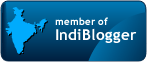

Recent Comments