[Component] CForm v1.0
January 2, 2008 76 Comments
CForm is all about creating data entry screens. This component allows developers to create standardized forms/CRUD screens in their applications. The CForm component is a Data Entry component that can be very useful if –
- you are building business applications with many data entry/view screens
- you are working with a lot of developers. each handling separate screens/modules
- you wish all your screens to have the standard look & feel across the application
- you wish to avoid different developers/designers designing their own UI/UX paradigms for their specific screens
Let me try to explain this in a very simplified manner. CForm reads XML file to create user entry forms. To implement CForm, the following steps are involved.
- Developer creates XML file for each screen. The XML will contain the list of fields, controls to be used etc.
- CForm is called in an MXML.
- Now, the developer can use many of CForm’s exposed methods to access/manipulate data in the CForm.
The Demo walks you through a few use cases of how CForm can be used in real world. There are clear instructions on each example in the demo. For a detailed documentation on the XML part of this component, check out here and for the AS and MXML angle check out below. The source code will also be made available shortly in a 2 or 3 weeks. As of now, if you need the source code you will have to check it out from the SVN repository at http://flexedtoolkit.googlecode.com/. If you like this component and would be willing to extend a helping hand, send me a mail 😉 .
If you have any questions/suggestions after viewing the demo, leave a comment on this page!!
**Update: Compiled SWC now available for download.
[ SWC | Demo | XML Documentation | Source of Example ]



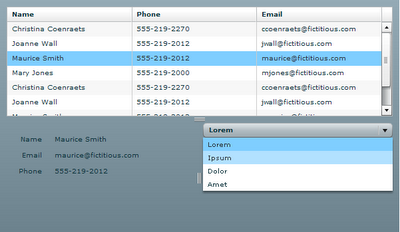
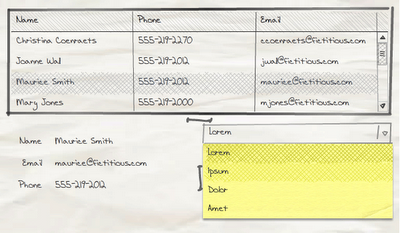


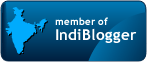

Recent Comments